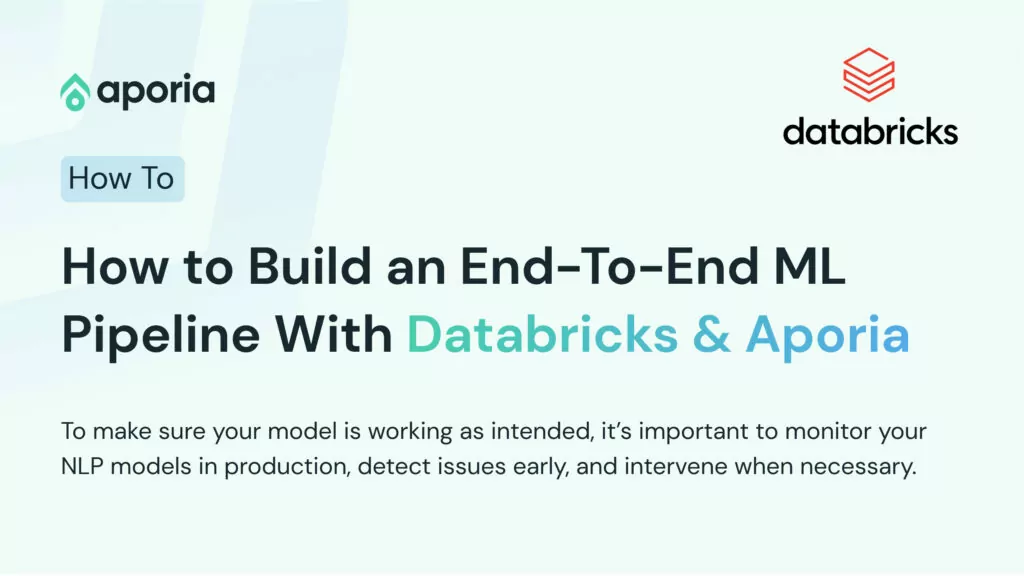
How to Build an End-To-End ML Pipeline With Databricks & Aporia
This tutorial will show you how to build a robust end-to-end ML pipeline with Databricks and Aporia. Here’s what you’ll...
Aporia has been acquired by Coralogix, instantly bringing AI security and reliability to thousands of enterprises | Read the announcement
We sometimes need to create columns by combining two or more columns together. In this how-to article, we will learn how to combine two text columns in Pandas and PySpark DataFrames.
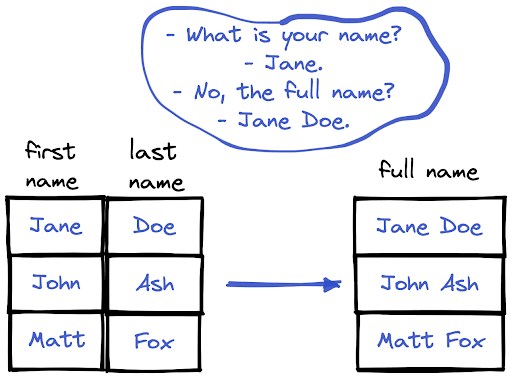
We can combine text columns with the “+” operator.
df["full_name"] = df["first_name"] + " " + df["last_name"]The expression in between is used for adding a space between the first and last names. Another way of combining text columns is aggregating columns by joining.
df["full_name"] = df[["first_name","last_name"]].agg(" ".join, axis=1)We can use both these methods to combine as many columns as needed. The only requirement is that the columns must be of object or string data type.
We can use the concat function for this task.
df = df.withColumn(
"full_name",
F.concat("first_name", F.lit(" "), "last_name")
)The lit function is used for adding the space between the first and last names.
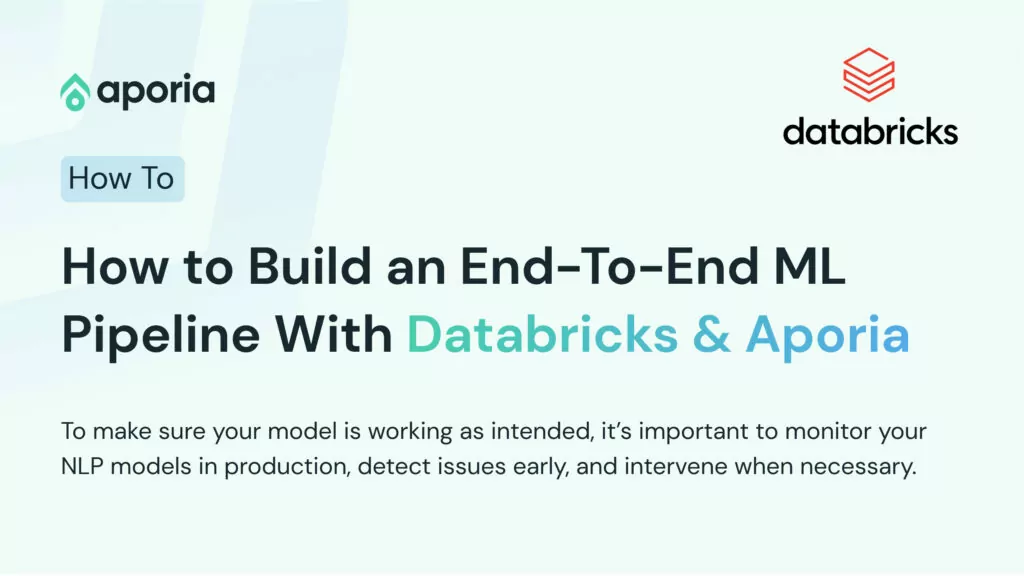
This tutorial will show you how to build a robust end-to-end ML pipeline with Databricks and Aporia. Here’s what you’ll...
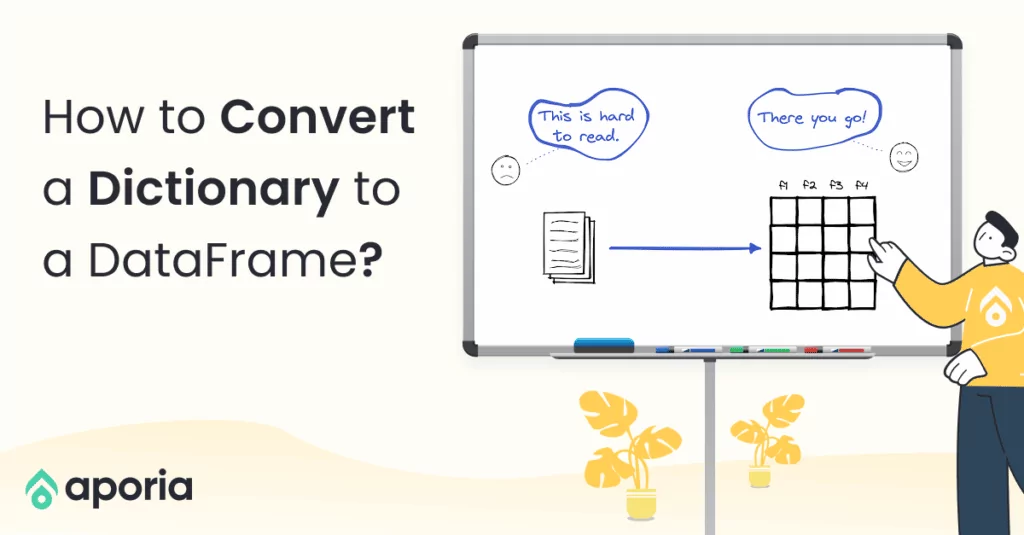
Dictionary is a built-in data structure of Python, which consists of key-value pairs. In this short how-to article, we will...
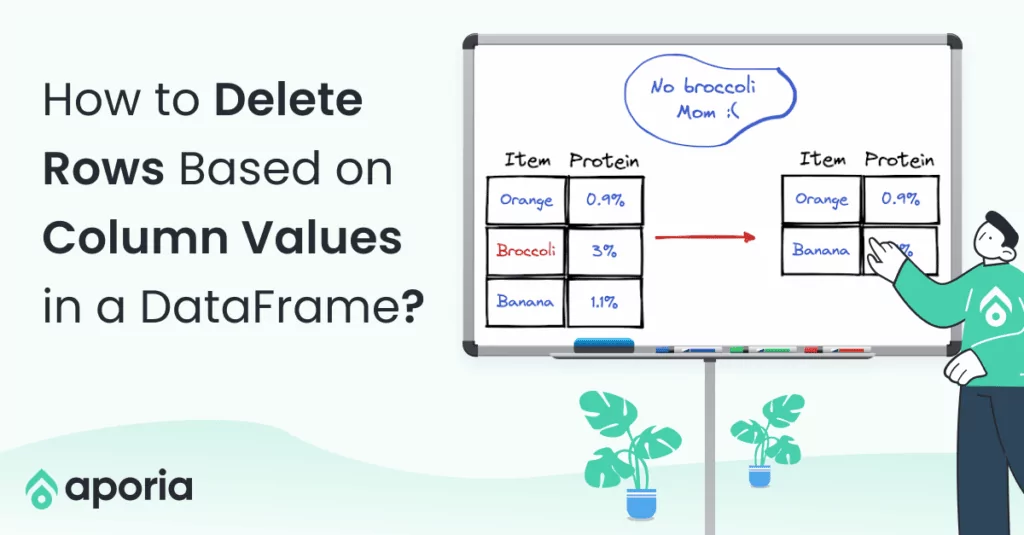
A row in a DataFrame can be considered as an observation with several features that are represented by columns. We...

DataFrame is a two-dimensional data structure with labeled rows and columns. Row labels are also known as the index of...
DataFrames are great for data cleaning, analysis, and visualization. However, they cannot be used in storing or transferring data. Once...
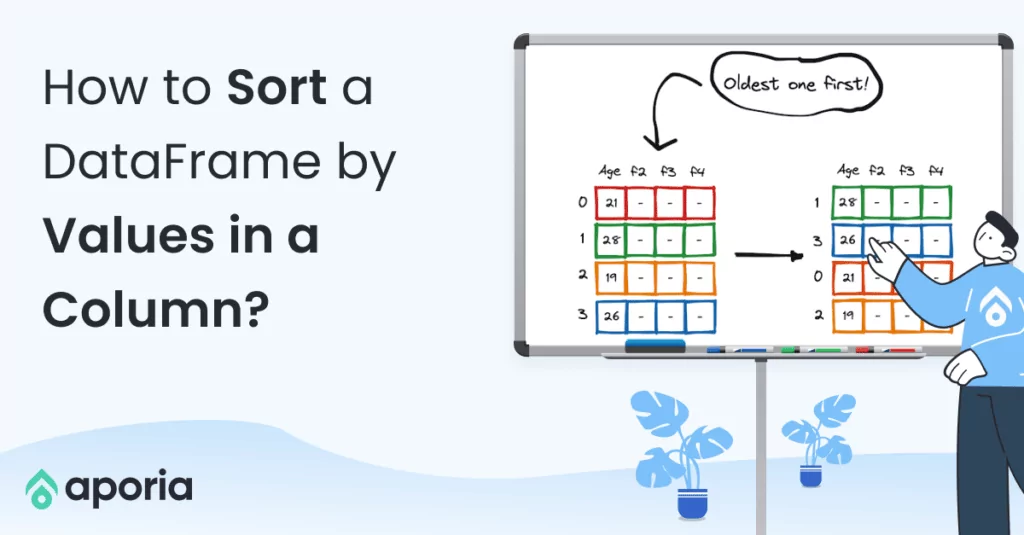
In this short how-to article, we will learn how to sort the rows of a DataFrame by the value in...
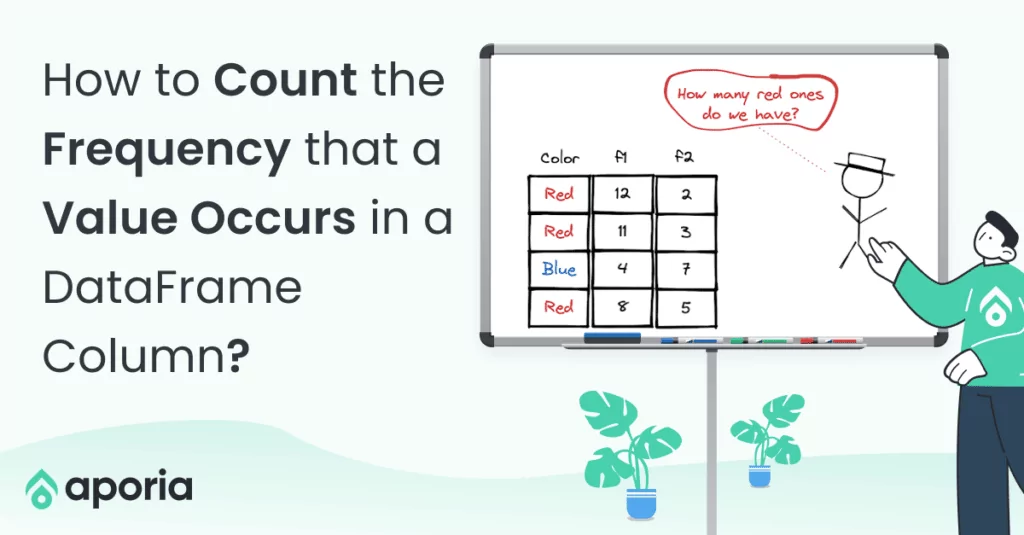
In a column with categorical or distinct values, it is important to know the number of occurrences of each value....
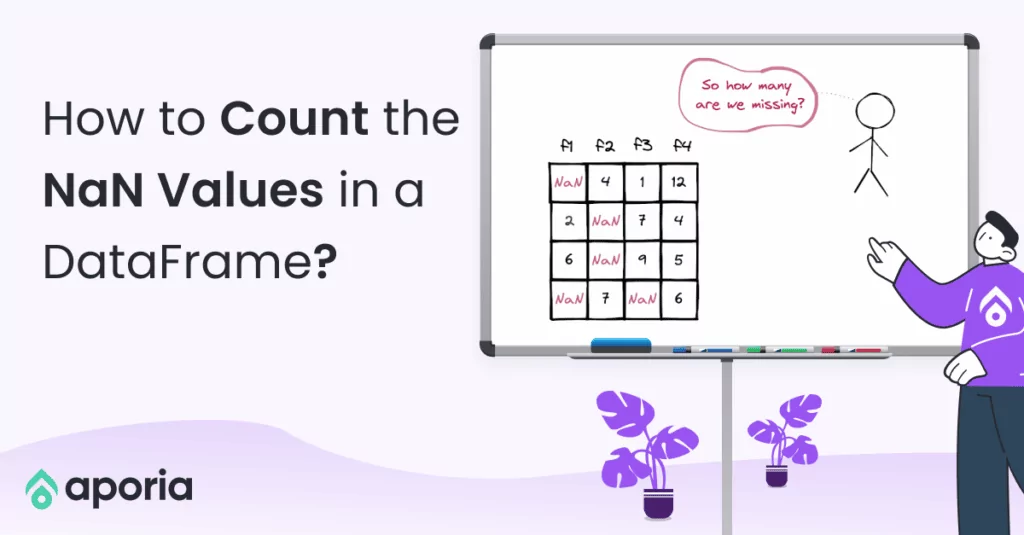
NaN values are also called missing values and simply indicate the data we do not have. We do not like...